If you are tired of doing the daily quests in AFK Arena, this auto macro can help you finish them all and collect 100 daily points with just a single click.
Before reading further, here are some notes:
- It’s just a macro that records the screen activities and then repeats. It’s not a kind of hack so your account will be surely safe.
- This auto macro only works only on PC. I will try to see if I can make one for phones.
- It does not work for boss fight stages. If you are in a Boss Stage, complete it before using this auto.
- You need to have the screen staying at the Campaign tab before running the auto.
- Make sure you have Guild Hunting Quick Battle Function unlocked.
AFK Arena Daily Task Auto Macro
- Click here to download Bluestacks. It’s an Android emulator that lets you play AFK Arena on your PC. The game will be automatically installed after you install it.
- Open the game, log into your accounts. If you are using iOS devices, connect your account to your Facebook profile in order to load it here.
- Let the screen stay at the Campaign tab.
- Click here to download the macro.
- Open the Macro Recorder or press Ctrl + Shift + 7.
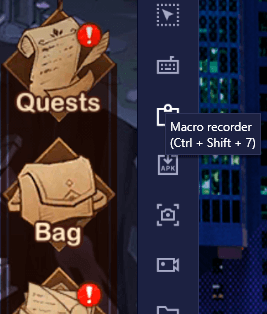
- Click Import and browse to the file auto-daillies.json you downloaded at step 4.
- Press Open to load it.
- You now can see the script available on the Macro Reader screen. Simply press Play to start using it!
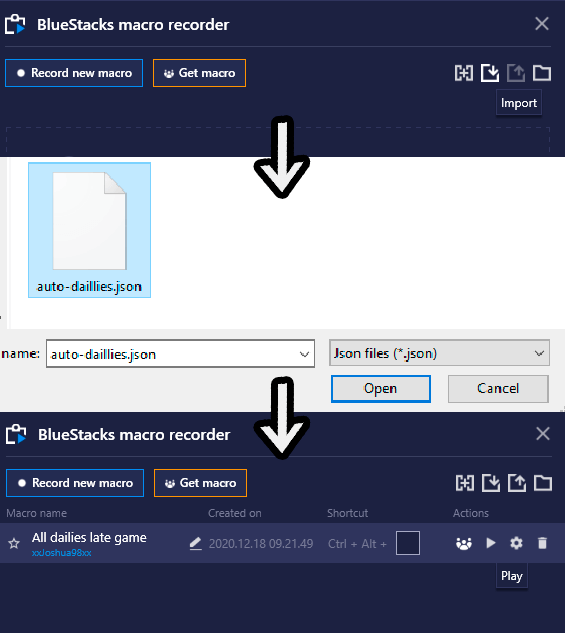
I have tested this multiple times and it’s working well from my end. However, there is sometimes the game being laggy, things getting slow, making the macro less accurate.
I will do my best to create another one for the early-game account soon (since I don’t have any to test at the moment)
Auto Dailies Work Flow
Collect Campaign Rewards → Use Fast Reward → Do Campaign Battle → Guild Hurting → Send Friend Gifts → Collect Legends’ Challenger Credits → Start All Bounty Quests → Do Arena Battle → Do King’s Tower Battles → Collect Rewards
Please make a comment down below if it works for you! If there is any issue, I will do my best to fix it!
Macro shared by xxloshua98xx