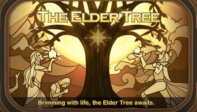In this article, we will show you the way to save your AFK Arena progress as well as switch between your game accounts using the Lilithgames account system.
How to Link your AFK Arena Account and save your game progress
Undoubtedly, we all do not want to lose the game account that we have spent tons of times, efforts and even money on.
In order to keep your AFK Arena progress save, follow these simple steps:
- In the game, go to the Settings page by tapping on your avatar, located at the top left on your screen.
- Under the Options section, tap on the Account button:
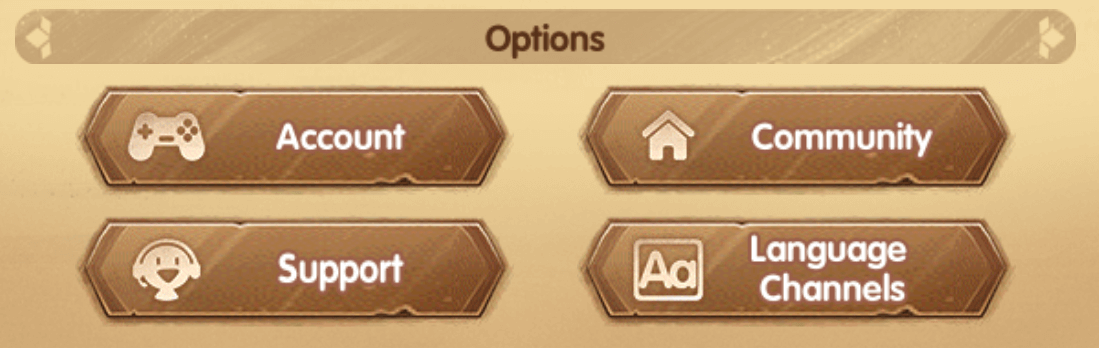
- You will be brought to the Lilthgames account page. Choose Link then pick the method you want to use to save your game progress. We strongly recommend you use both Facebook & Google/Game Center to link to your account. Just in case you lose any and cannot load your account anymore.
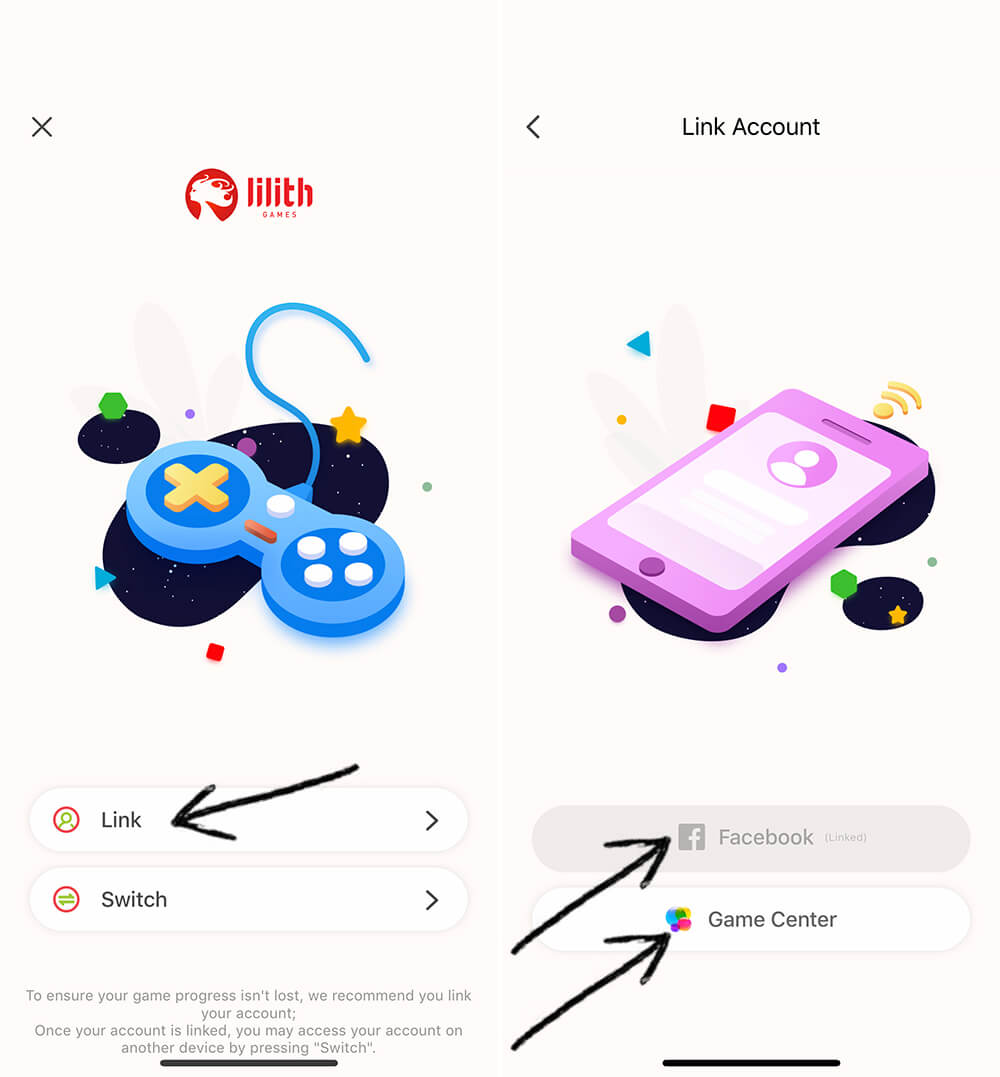
Your account is now 100% save! Make sure the button is grayed and marked as Linked and you will be golden!
Game Center can only be used on iOS devices, Google ID can only be used on Android devices. However, Facebook can be used on all devices the game supports.
How to switch between your AFK Arena Accounts
Very similar to the steps above, to load any other game account, simply follow this instruction:
- Tap on your Avatar in AFK Arena, go to the Account section.
- Tap on the Switch button (screenshot above).
- Load the other game account using either Facebook, Game Center (iOS) or Google Account (Android).